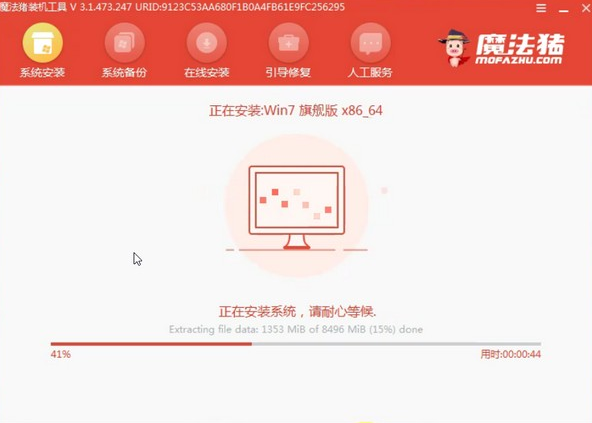虽然win10发布了很长一段时间,也越来越多的人在使用着这个系统,但绝不是说就没有人使用其它系统了,还是有很多人买了新电脑之后想给自己电脑安装上win7系统的,很多小白不知道如何安装,下面给大家分享了一个方法可以参考一下。
1、首先我们打开电脑浏览器搜索魔法猪一键重装系统官网,下载下来并打开它。
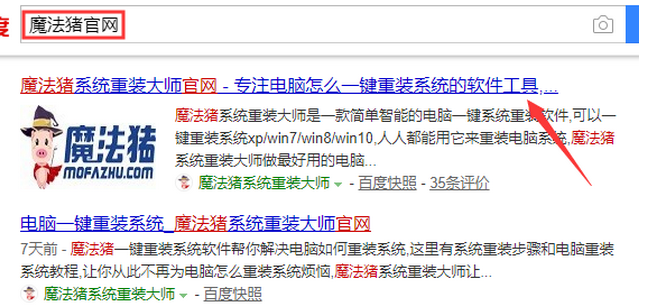
2、下载好之后我们打开它,点击在线重装即可。

3、接下来我们耐心等待它安装完后就可以了。
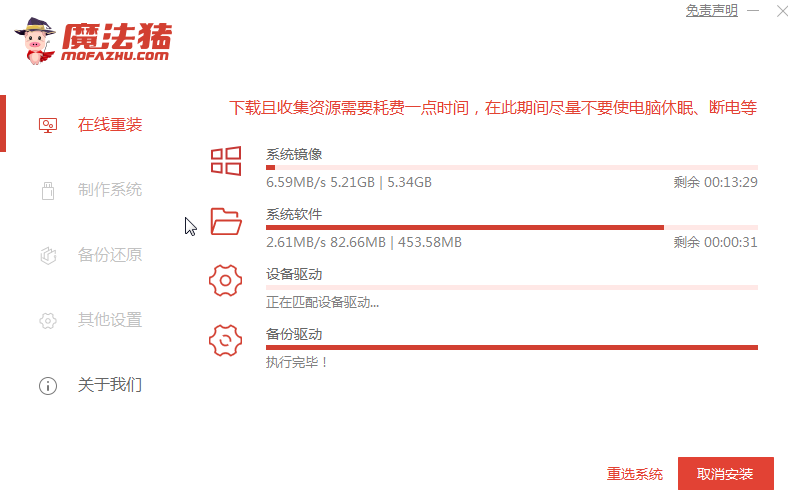
4、安装完成,接下来我们需要点击立即重启电脑。

5、重启完电脑之后我们还需要返回主界面继续完成安装,接下来我们的安装就完成了。