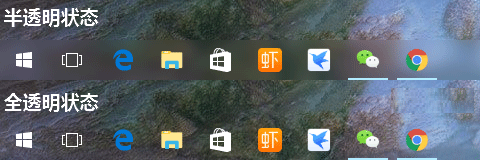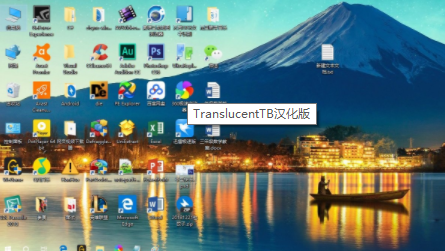-
translucenttb 汉化 by tpxxn
-
版本:v2021.5
大小:2.61MB
类别:系统工具
时间:2022-11-04
运行截图
软件介绍
translucenttb 汉化 by tpxxn是一款功能十分优秀强大的专业任务栏美化工具软件,用户可以在translucenttb 汉化 by tpxxn中将自己的任务栏变成透明或者是模糊状态,并且还不会影响到任务栏中的字符图标的清晰度,需要的小伙伴快来下载使用吧。

translucenttb 汉化 by tpxxn功能
1、透明
您可以通过模糊任务栏或透明任务栏来使桌面更美观。
2、清晰
功能卓越的专业工具,不影响任务栏上的绘制图标的清晰度。

3、自动
使用很方便。只要您正在运行此软件,您就可以自动打开并透明任务栏。
4、美化
可以改变任务栏显示模式的软件,让用户能够美化任务栏的颜色和状态。
translucenttb 汉化 by tpxxn介绍
1、Windows系统本身只有透明和单色模式,所以整个透明度只能由软件设定。
2、支持单色、半透明、透明等模式。软件的亮点是你可以设置完全的透明度。

3、您也可以在打开应用程序时设置显示模式,包括软件、浏览器和微软娜娜。
4、纯粹的,小的软件可以持续运行,但它不会占用很多硬件,也不会影响计算机的正常使用。

展开全部
收起
相关下载
相关教程
精品推荐
应用排行榜
- 最新排行
- 最热排行
- 评分最高
-
摄影摄像 大小:1.72G
-
办公教育 大小:1.98GB
-
办公教育 大小:133.11MB
-
游戏娱乐 大小:5.02MB
-
聊天社交 大小:155.15MB
-
办公教育 大小:8GB
-
模拟器 大小:2.09MB
-
摄影摄像 大小:1.55GB
-
游戏娱乐 大小:625MB
-
游戏娱乐 大小:2G
-
摄影摄像 大小:1.72G
-
聊天社交 大小:106.56MB
-
摄影摄像 大小:1.55GB
-
摄影摄像 大小:727.30 MB
-
办公教育 大小:133.11MB
-
系统工具 大小:125.94MB