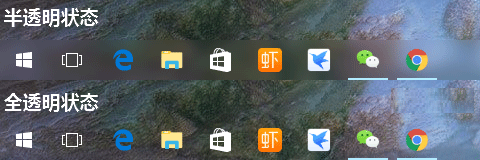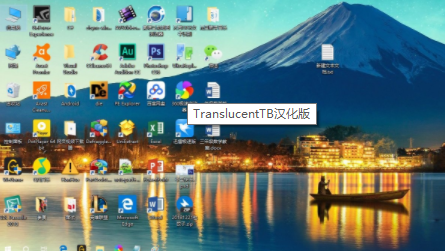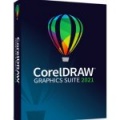-
TranslucentTB tpxxn
-
版本:v9.0.0
大小:2.35MB
类别:系统工具
时间:2021-08-04
运行截图
软件介绍
TranslucentTB tpxxn是一款非常好用的任务栏透明工具,用户可以在Windows10系统上使用TranslucentTB tpxxn让任务栏变成模糊状态或者是直接变成透明的样子,并且不会影响到任务栏窗口图标的清晰度,更加美观,需要的小伙伴赶快来下载使用吧。

TranslucentTB tpxxn怎么在微软商店下载
1、打开微软商店,点击如图所示的搜索。
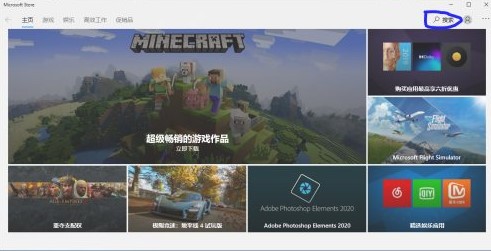
2、在搜索栏搜索输入软件名,即可获取搜索结果。
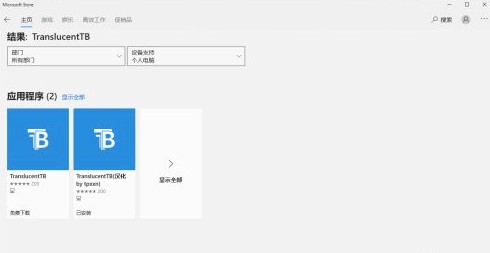
3、从搜索结果中选择自己要的点击进入即可。

4、如图所示点击获取按钮即可进行下载安装了。

TranslucentTB tpxxn软件特色
1、支持简单校准,且不能重订价值。
2、您可以使用其他小软件自定义它。

3、单击设置透明度,下面的所有动作都会透明化,目前无法调整win10界面的透明度。
4、支持快速配置选择模糊来半透明转换,提供最实用的透明设置,并单击清除以选择完全透明。
展开全部
收起
相关下载
相关教程
-
07-01
-
04-08
-
10-06
-
10-02
-
07-13
-
07-06
-
09-04
-
10-18
精品推荐
应用排行榜
- 最新排行
- 最热排行
- 评分最高
-
摄影摄像 大小:1.72G
-
办公教育 大小:1.98GB
-
办公教育 大小:133.11MB
-
游戏娱乐 大小:5.02MB
-
聊天社交 大小:155.15MB
-
办公教育 大小:8GB
-
模拟器 大小:2.09MB
-
摄影摄像 大小:1.55GB
-
游戏娱乐 大小:625MB
-
游戏娱乐 大小:2G
-
摄影摄像 大小:1.72G
-
聊天社交 大小:106.56MB
-
摄影摄像 大小:1.55GB
-
摄影摄像 大小:727.30 MB
-
办公教育 大小:133.11MB
-
系统工具 大小:125.94MB