XP系统打不开C盘,提示无法访问C盘参数错误,这是怎么回事?XP系统不能访问C盘提示参数错误,该如何解决?请看下文具体介绍。

解决方法:
1、制作教程之家U盘启动进入PE系统;
2、进入PE系统后点开始菜单再点运行,输入命令chkdsk c:/r;
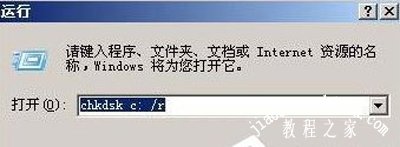
3、点确定后就出现这个界面;

4、等待重新启动,如果还是不行你可以试试其他方法或者重装系统。
其他XP系统教程推荐:
WinXP系统电脑时间一直不准确的解决方法
WinXP开机进系统弹出无效的windows映像的解决办法
WinXP系统开机提示资源不够无法完成api的解决办法