Word2021是一款非常优秀的电脑办公软件。我们可以通过软件来进行文档编辑,那么怎么删除首页页眉呢,要是不知道怎么操作的话可以看看下面的教程。
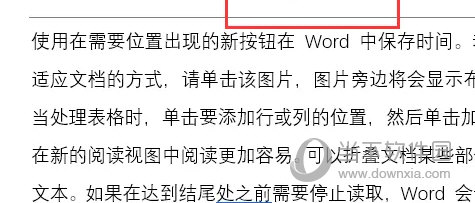
【操作方法】
打开word文档,点击“插入”-“页眉”-选择页眉样式插入到word文档中。
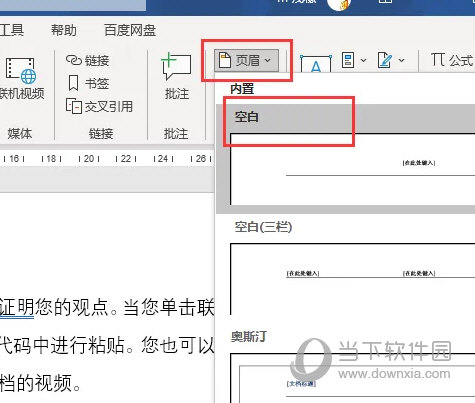
插入页眉后,编辑页眉文字,这样每一页word文档都会有页眉。
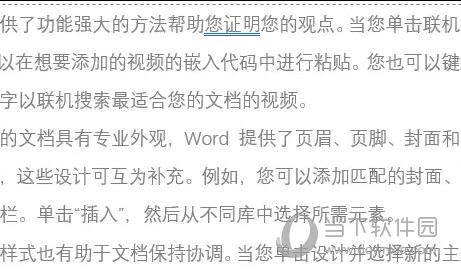
在“页眉和页脚”选项卡下,勾选"首页不同",这样可以看到首页页眉文字消失不见了。
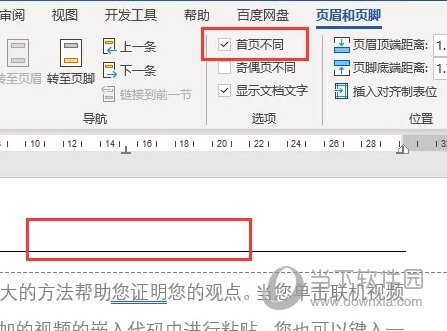
双击空白位置,退出页眉编辑状态,可以查看到首页没有页眉,页眉从第二页开始。
以上就是小编为大家带来的关于设置删除首页页眉介绍,希望能够对你有一定帮助,有任何问题可以给小编进行留言。