浏览器历史记录怎么加密?如何给浏览器的网页浏览器记录进行加密防止别人偷看呢?下面就给大家分享浏览器历史记录的加密方法。
解决步骤:
1、打开浏览器,点击右上角的设置按钮,选择internet选项,如图所示:
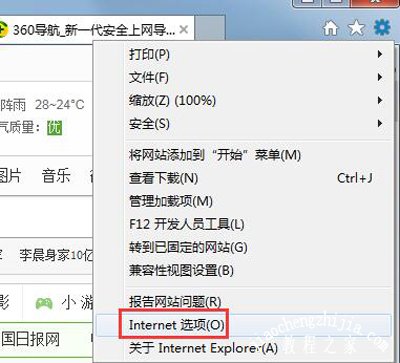
2、在界面中,选择内容选项,点击启用,如图所示:
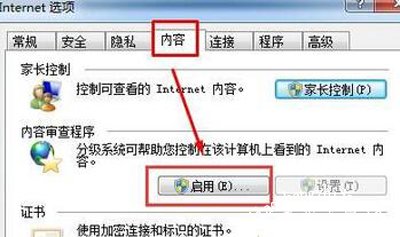
3、接着在窗口中,勾选“监护人可以键入密码允许用户查看受限制的内容”,然后点击确定即可,如图所示:
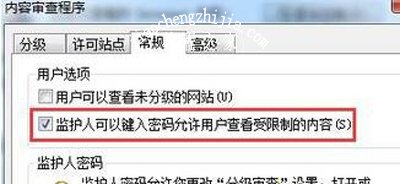
浏览器问题解答:
电脑浏览器总提示SSL连接出错的解决方法
IE浏览器删除使用并记录过的账号密码的方法
IE浏览器收藏夹中链接文件夹无法删除的解决方法