在Win7系统上,有时会遇到打开软件提示没有注册类别的问题,并且该软件无法打开,该如何解决这个问题?Win7系统电脑打不开软件提示没有注册类别是什么问题?下面给大家介绍一个非常简单的解决方法。
操作方法:
1、右击软件快捷方式选择属性-打开文件所在位置-选择Tools文件夹-找到RegistQR;
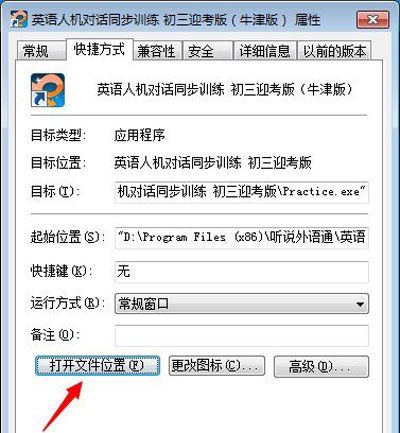
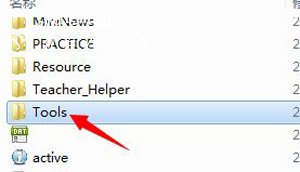
2、双击RegistQR,会有个黑框一闪而过,再打开软件即可。
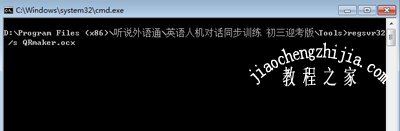
Win7系统相关问题解答:
Win7电脑文件不能复制到U盘提示错误代码0x80071ac3怎么办
Win7系统桌面快捷方式图标双击后不能打开软件的解决方法
Win7系统电脑开机提示AutoIt错误不能打开脚本文件的解决方法