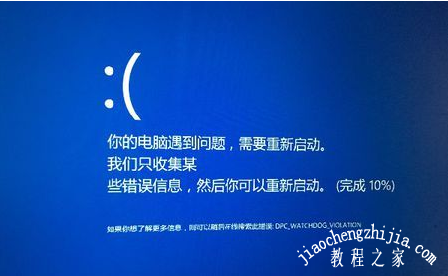华硕笔记本蓝屏代码dpc怎么解决[多图]
教程之家
操作系统
今天有网友貌似十分匆忙的抖动小编的聊天窗口,瞬间吓得小编一炸。后来询问他详细的问题后发现原来是笔记本出现了蓝屏代码为dpc的提示。担心是不是自己新买的笔记本有问题。后来小编详细的跟他讲解了一番,最终成功的解决了,下面就来一起看看华硕笔记本蓝屏代码dpc怎么解决吧
华硕笔记本蓝屏代码dpc怎么解决
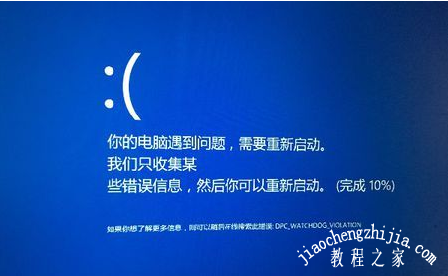





今天有网友貌似十分匆忙的抖动小编的聊天窗口,瞬间吓得小编一炸。后来询问他详细的问题后发现原来是笔记本出现了蓝屏代码为dpc的提示。担心是不是自己新买的笔记本有问题。后来小编详细的跟他讲解了一番,最终成功的解决了,下面就来一起看看华硕笔记本蓝屏代码dpc怎么解决吧
华硕笔记本蓝屏代码dpc怎么解决