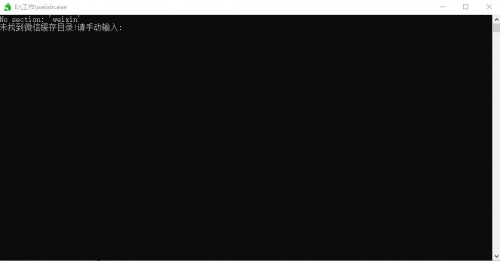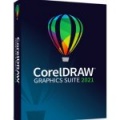-
微信缓存自动清理工具
-
版本:V1.0
大小:7.3 MB
类别:聊天社交
时间:2023-03-21
运行截图
软件介绍
微信缓存自动清理工具是一款非常好用的清理工具之一,在当下我们无论是生活还是工作都离不开这款软件的帮助,而频繁的时间微信就会无可避免的产生大量的缓存来占用手机空间,这款软件就会帮助我们清理掉一些不重要的缓存来提高手机运行速度,有需求的用户赶快来下载吧!
微信缓存自动清理工具特色
自动通过注册表、微信配置文件和手动输入判断企业微信和微信的缓存目录,并自动清理不重要数据

微信缓存自动清理工具代码
import os
import re
from time import sleep
import shutil
import winreg
from pathlib import Path
import configparser
# 记录一下所有垃圾的总大小
total_trash_size = 0
def get_reg_dir(software):
if software == "微信":
try:
string = r'SOFTWARE\Tencent\WeChat'
handle = winreg.OpenKey(winreg.HKEY_CURRENT_USER, string, 0, (winreg.KEY_WOW64_64KEY + winreg.KEY_READ))
location, _type = winreg.QueryValueEx(handle, "FileSavePath")
return location
except :
return False
elif software == "企业微信":
try:
string = r'SOFTWARE\Tencent\WXWork'
handle = winreg.OpenKey(winreg.HKEY_CURRENT_USER, string, 0, (winreg.KEY_WOW64_64KEY + winreg.KEY_READ))
location, _type = winreg.QueryValueEx(handle, "DataLocationPath")
return location
except :
return False
def get_software_dir(software):
if software == "微信":
if os.path.exists('D:/wx_path.ini'):
try:
cf = configparser.ConfigParser()
cf.read('D:/wx_path.ini',encoding='utf-8')
wx_path = cf.get("weixin","wx_path")
return Path(wx_path)
except Exception as e:
print(e)
if Path(Path.home() / "Documents" / "WeChat Files").is_file():
wx_path = Path(Path.home() / "Documents" / "WeChat Files")
return Path(wx_path)
if os.path.exists(Path.home() /'AppData'/'Roaming'/'Tencent'/'WeChat'/'All Users'/'config'/'3ebffe94.ini'):
try:
with open(Path.home() /'AppData'/'Roaming'/'Tencent'/'WeChat'/'All Users'/'config'/'3ebffe94.ini', "r") as f: # 打开文件
wx_path = Path(str(f.read())+"/WeChat Files") # 读取文件
if os.path.exists(wx_path):
return wx_path
except Exception as e:
print(e)
if os.path.exists(Path.home() /'AppData'/'Roaming'/'Tencent'/'WeChat'/'All Users'/'config'/'b928cd74.ini'):
try:
with open(Path.home() /'AppData'/'Roaming'/'Tencent'/'WeChat'/'All Users'/'config'/'b928cd74.ini', "r") as f: # 打开文件
wx_path = Path(str(f.read())+"/WeChat Files") # 读取文件
if os.path.exists(wx_path):
return wx_path
except Exception as e:
print(e)
if get_reg_dir("微信"):
return Path(get_reg_dir("微信"))
wx_path = Path(input("未找到微信缓存目录!请手动输入:"))
os.chdir('D:/')
cf = configparser.ConfigParser()
cf.add_section("weixin")
cf.set("weixin","wx_path",str(wx_path))
with open('D:/wx_path.ini',"a") as f:
cf.write(f)
return Path(str(wx_path))
else:
Path('D:/wx_path.ini').touch()
wx_path = Path(input("未找到微信缓存目录!请手动输入:"))
os.chdir('D:/')
cf = configparser.ConfigParser()
cf.add_section("weixin")
cf.set("weixin","wx_path",str(wx_path))
with open('D:/wx_path.ini',"a") as f:
cf.write(f)
return Path(str(wx_path))
elif software == "企业微信":
if os.path.exists('D:/wx_path.ini'):
try:
cf = configparser.ConfigParser()
cf.read('D:/wx_path.ini',encoding='utf-8')
qywx_path = cf.get("qyweixin","qywx_path")
return Path(qywx_path)
except Exception as e:
print(e)
if Path(Path.home() / "Documents" / "WXWork").is_file():
wkchat_dir = Path(Path.home() / "Documents" / "WXWork")
return wkchat_dir
if get_reg_dir("企业微信"):
return Path(get_reg_dir("企业微信"))
qywx_path = Path(input("未找到企业微信缓存目录!请手动输入:"))
os.chdir('D:/')
cf = configparser.ConfigParser()
cf.add_section("qyweixin")
cf.set("qyweixin","qywx_path",str(qywx_path))
with open('D:/wx_path.ini',"a") as f:
cf.write(f)
return Path(qywx_path)
else:
Path('D:/wx_path.ini').touch()
qywx_path = Path(input("未找到微信缓存目录!请手动输入:"))
os.chdir('D:/')
cf = configparser.ConfigParser()
cf.add_section("qyweixin")
cf.set("qyweixin","qywx_path",str(qywx_path))
with open('D:/wx_path.ini',"a") as f:
cf.write(f)
return Path(qywx_path)
def remove_wxtrash():
"""删除微信的所有缓存"""
global total_trash_size
# 找到微信的存储目录
wechat_dir = get_software_dir("微信")
print(wechat_dir)
# 记录所有垃圾文件和文件夹的路径,用来之后进行删除
trash_list = []
print('开始扫描微信的缓存文件...')
print('=' * 30)
# All Users 目录存储了所有登录过的用户使用过的头像
trash_list.extend(find_trash(Path(os.environ.get('USERPROFILE') +'/AppData/Local/Temp'), title='系统缓存文件'))
trash_list.extend(find_trash(wechat_dir / "All Users", '*', '已登录过用户的头像图片'))
# Applet 目录存储了所有小程序的缓存
trash_list.extend(find_trash(wechat_dir / "Applet", '*', '公用小程序缓存'))
# 获取所有登录过的用户产生的缓存文件
for d in wechat_dir.iterdir():
if d.name not in ['Applet', 'All Users']:
try:
name = re.split("\\\\",str(d))[-1]
print(f'{name} 的目录下,共发现:')
except :
pass
trash_list.extend(find_trash(d / 'Applet', title='小程序缓存',indent=1))
# Attachment,Backup,BackupFiles,CustomEmotions 都是空的
# Data 不知道干什么用的,但是不大,先不删了
# FavTemp 不知道是什么,但是应该没用,可以删
trash_list.extend(find_trash(d / 'FavTemp', title='其他缓存',indent=1))
# 表情包文件缓存
trash_list.extend(find_trash(d / 'CustomEmoV1', title='表情文件缓存'))
trash_list.extend(find_trash(d / 'ResUpdate', title='未知垃圾文件',indent=1))
trash_list.extend(find_trash(d / 'ResUpdateV2', title='其他垃圾文件',indent=1))
# Image, Video, Files 都是空的
# 其下是以形如 2020-06 的文件夹存储的各种图片缩略图缓存文件
trash_list.extend(find_trash(d / 'FileStorage' / 'Cache', title='缩略图文件',indent=1))
# 又又又一个表情图片缓存
trash_list.extend(find_trash(d / 'FileStorage' / 'CustomEmotion', title='自定义表情文件缓存',indent=1))
# 下载到本地的文件
trash_list.extend(find_trash(d / 'FileStorage' / 'File', title='已下载文件',indent=1))
# 未知缓存文件,在微信运行中被占用,无法删除
trash_list.extend(find_trash(d / 'FileStorage' / 'Fav', title='未知文件',indent=1))
# 图片文件
trash_list.extend(find_trash(d / 'FileStorage' / 'Image', title='图片数据文件',indent=1))
# 视频文件
trash_list.extend(find_trash(d / 'FileStorage' / 'Video', title='视频文件',indent=1))
# 表情包图标文件
trash_list.extend(find_trash(d / 'FileStorage' / 'General' / 'Data', title='表情图标文件',indent=1))
# 高清头像图片
trash_list.extend(find_trash(d / 'FileStorage' / 'General' / 'HDHeadImage', title='高清头像图片',indent=1))
# ResUpdate 里面只有损坏的压缩包,不知道是干什么用的,但肯定没卵用
print('=' * 30)
print(f'总垃圾大小:{total_trash_size:.3f} MB')
# print('请注意,以上垃圾包含所有下载(点开)过的图片、视频、文本文件,请谨慎删除!')
# user_input = input('是否清除全部垃圾?y(es)/n(o) > ')
# if user_input.lower() not in ['y', 'yes']:
# return
print('开始清理垃圾...')
for p in trash_list:
if not remove_file_or_folder(p):
print(p)
total_trash_size -= get_size(p)
print(f'本次共清理微信垃圾 {total_trash_size:.3f} MB')
def remove_wktrash():
"""删除企业微信的所有缓存"""
global total_trash_size
# 找到微信的存储目录
wkchat_dir = get_software_dir("企业微信")
print(wkchat_dir)
# 记录所有垃圾文件和文件夹的路径,用来之后进行删除
trash_list = []
print('开始扫描企业微信的缓存文件...')
print('=' * 30)
# All Users 目录存储了所有登录过的用户使用过的头像
for d in wkchat_dir.iterdir():
try:
name = re.split("\\\\",str(d))[-1]
print(f'{name} 的目录下,共发现:')
except :
pass
trash_list.extend(find_trash(d / "Avator", '*', '已登录过用户的头像图片',indent=1))
# Applet 目录存储了所有小程序的缓存
trash_list.extend(find_trash(d / "Cache", '*', '缓存',indent=1))
trash_list.extend(find_trash(d / "Emotion", '*', '表情包',indent=1))
trash_list.extend(find_trash(d / "WeDrive", '*', '网盘文件',indent=1))
print('=' * 30)
print(f'总垃圾大小:{total_trash_size:.3f} MB')
# print('请注意,以上垃圾包含所有下载(点开)过的图片、视频、文本文件,请谨慎删除!')
# user_input = input('是否清除全部垃圾?y(es)/n(o) > ')
# if user_input.lower() not in ['y', 'yes']:
# return
print('开始清理垃圾...')
for p in trash_list:
if not remove_file_or_folder(p):
print(p)
total_trash_size -= get_size(p)
print(f'本次共清理企业微信垃圾 {total_trash_size:.3f} MB')
def find_trash(d: Path, glob='*', title='缓存', indent=0):
"""获取某个垃圾文件夹的信息"""
if not d.exists():
return []
global total_trash_size
total_size = 0
trash_list = []
for p in d.glob(glob):
total_size += get_size(p)
trash_list.append(p)
# 如果传入 title 为空,则不输出信息,仅记录垃圾文件的路径
if not title:
return trash_list
# 开头的缩进
if indent > 0:
title = '\t' * indent + title
# 输出信息
print(f'{title}:{total_size:.3f} MB')
total_trash_size += total_size
return trash_list
def remove_file_or_folder(p: Path):
"""删除文件或文件夹"""
try:
if p.is_file():
p.unlink()
elif p.is_dir():
shutil.rmtree(p.absolute())
else:
# 见鬼去吧
pass
return True
except:
print(f'无法删除 {p.absolute()}')
return False
def get_size(p: Path):
"""获取一个文件或文件夹的大小"""
# 如果是文件
if p.is_file():
return p.stat().st_size / 1048576 # 以 MB 为单位
# 如果是文件夹
elif p.is_dir():
# 获取其下所有文件的大小之和
return sum([get_size(f) for f in p.rglob('*') if f.is_file()])
# 我不知道除了文件和文件夹以外还有别的什么类型,但是如果有,让它见鬼去吧
return 0
if __name__ == "__main__":
remove_wxtrash()
sleep(5)
remove_wktrash()
sleep(20)
什么是缓存?
缓存指在下载过程中暂时存放数据的一块内存区域。缓存能够有效的避免程序对硬盘进行频繁地写操作。是指临时文件交换区,手机把最常用的文件从存储器里提出来临时放在缓存里,就像把工具和材料搬上工作台一样,这样会比用时现去仓库取更方便。因为缓存往往使用的是RAM,断电即掉的非永久储存,所以在忙完后还是会把文件送到手机存储器里。缓存能够有效的避免电驴程序对硬盘进行频繁地写操作,因为当你设置了缓存以后,只有暂存的数据达到指定大小以后才会被写入硬盘。
相关下载
相关教程
-
04-07
-
04-09
-
09-19
-
08-20
-
02-28
-
06-07
-
01-05
-
06-05
精品推荐
应用排行榜
- 最新排行
- 最热排行
- 评分最高
-
摄影摄像 大小:1.72G
-
办公教育 大小:1.98GB
-
办公教育 大小:133.11MB
-
游戏娱乐 大小:5.02MB
-
聊天社交 大小:155.15MB
-
办公教育 大小:8GB
-
模拟器 大小:2.09MB
-
摄影摄像 大小:1.55GB
-
游戏娱乐 大小:625MB
-
游戏娱乐 大小:2G
-
摄影摄像 大小:1.72G
-
摄影摄像 大小:1.55GB
-
聊天社交 大小:106.56MB
-
摄影摄像 大小:727.30 MB
-
办公教育 大小:133.11MB
-
系统工具 大小:125.94MB