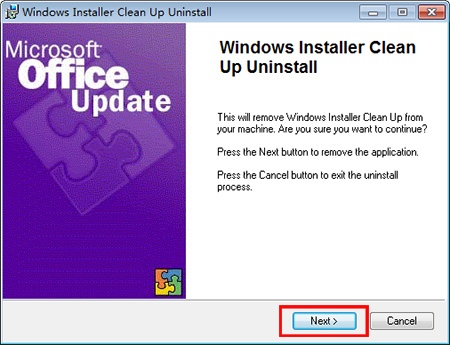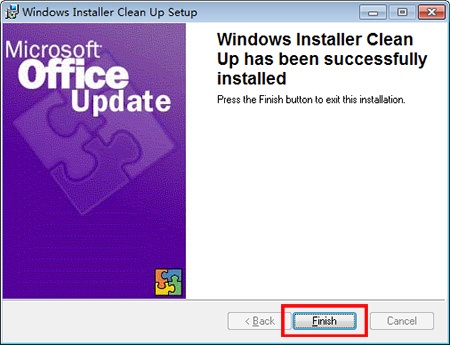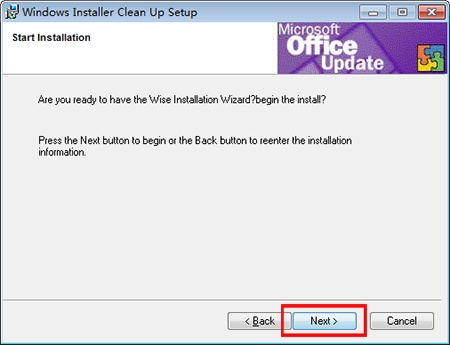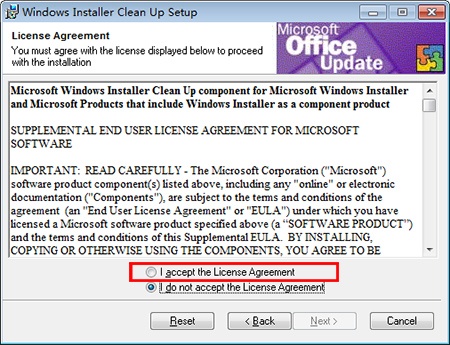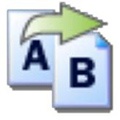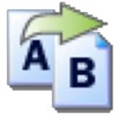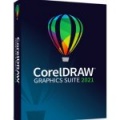-
windows installer clean up Utility
-
版本:v1.0
大小:0.3MB
类别:安全加密
时间:2021-04-07
运行截图
软件介绍
windows installer clean up Utility是一款非常好用的垃圾清理软件,可以删除程序的windows installer安装的任何程序,可以加快电脑的运行速度。而且该垃圾清理软件虽然小巧但是功能非常强大,操作也十分的简单容易,界面设计非常的人性化,非常便捷。
windows installer clean up Utility的功能
1、删除为选定程序
删除为选定程序生成配置信息的文件和注册表设置。
2、提供了对话框
该垃圾清理软件提供了一个对话框,您可以在其中选择中安装的一个或多个程序。
3、被配置信息
要执行此操作,请从该软件对话框的产品安装列表中选择所需的程序。该实用程序仅删除与这些程序关联的Windows Installer配置信息。
4、避免重复
如果使用此实用程序删除程序的信息,然后重装程序,则必须将其重新安装在最初安装该程序的文件夹中,避免硬盘或磁盘上文件的重复。
windows installer clean up Utility的安装步骤
1、从此工作站下载Windows Installer Cleeanup Utility软件包,解压缩软件,导航到安装指南,然后单击“下一步”。
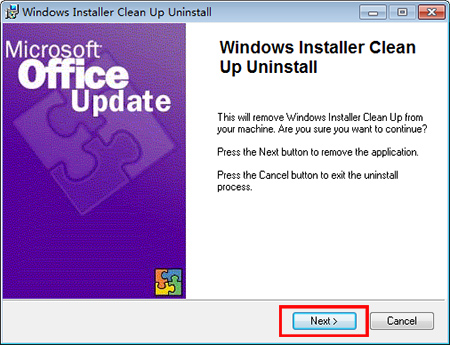
2、阅读软件用户许可协议,然后单击[接受]。
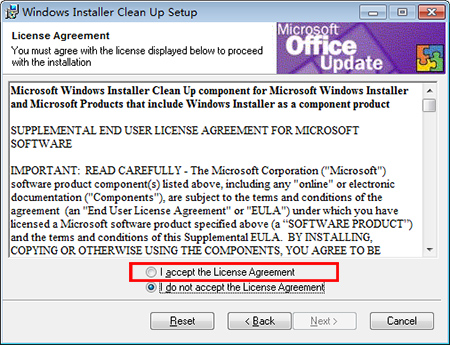
3、准备安装,确认安装,然后单击[下一步]。

4、 Windows Installer Cleeanup Utility的安装成功。
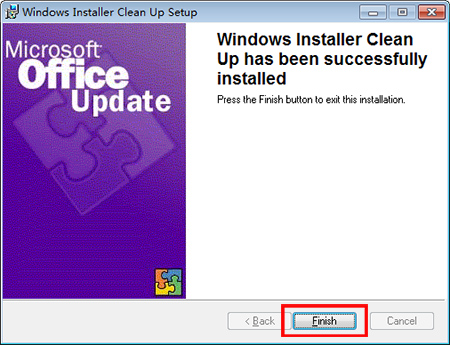
展开全部
收起
相关下载
相关教程
精品推荐
应用排行榜
- 最新排行
- 最热排行
- 评分最高
-
摄影摄像 大小:1.72G
-
办公教育 大小:1.98GB
-
办公教育 大小:133.11MB
-
游戏娱乐 大小:5.02MB
-
聊天社交 大小:155.15MB
-
办公教育 大小:8GB
-
模拟器 大小:2.09MB
-
摄影摄像 大小:1.55GB
-
游戏娱乐 大小:625MB
-
游戏娱乐 大小:2G
-
摄影摄像 大小:1.72G
-
聊天社交 大小:106.56MB
-
摄影摄像 大小:1.55GB
-
摄影摄像 大小:727.30 MB
-
办公教育 大小:133.11MB
-
系统工具 大小:125.94MB