Win7系统电脑禁用所有用户账户导致无法进入系统怎么办?有些人可能不小心禁用了所有电脑账号,导致不能正常开机进系统,下面就给大家分享具体解决方法。
解决方法:
1、重启电脑;
2、连续点击“F8”,选择带命令行提示的安全模式,如图所示:
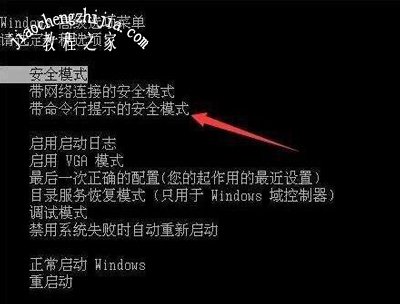
3、直接输入命令:net user administrator /active:yes,如图所示:

4、出现命令成功完成,你就成功了,如图所示:
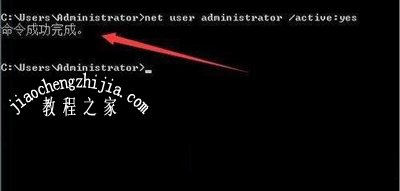
5、重启电脑,就可以进入系统了。
其他Win7系统教程分享:
Win7系统运行tomcat提示8080端口被占用怎么解决
Win7系统电脑任务栏不显示缩略图预览窗口的解决方法
Win7系统电脑任务栏经常自动消失不见的解决方法