?不知各位用户是否知道win7系统中有一个功能叫做语音识别,通过这个功能,我们可以使用语音来控制电脑。关于这个功能,有部分用户觉得不太习惯操作,因此想要将其关闭,那我们该怎么操作呢?下面就跟大家分享Win7系统关闭语音识别功能的方法。
1、打开“控制面板”,在默认的类别视图下找到并点击“轻松访问”

2、在轻松访问的窗口中那个点击“语音识别”
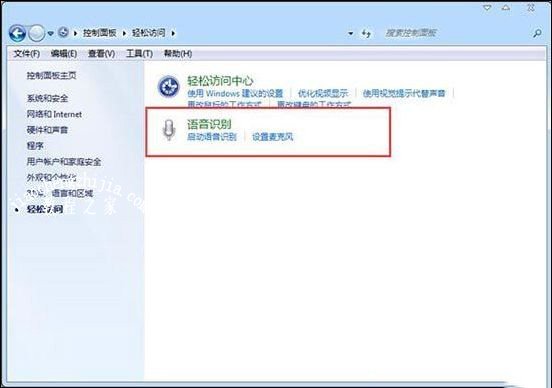
3、接着在窗口的左侧点击“高级语音选项”
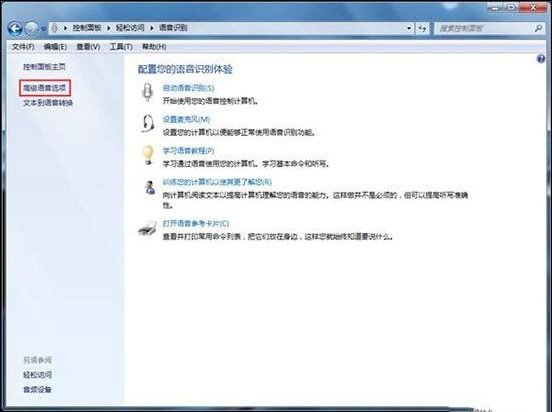
4、将选项卡切换到“语音识别”,把“用户设置”下方的“启动时运行语音识别”取消勾选,点击“确定”,最后重启计算机即可
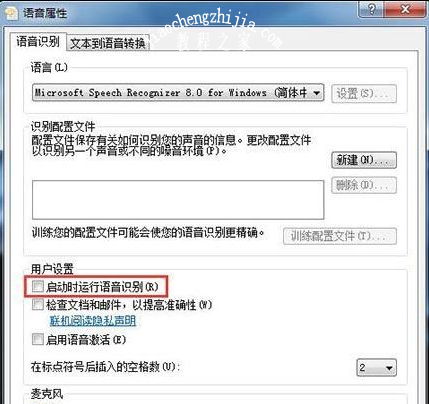
? 以上内容就是Win7系统关闭语音识别功能的方法,希望对大家有所帮助!