Word2021是一款界面美观的电脑办公软件。我们可以通过软件来进行文档编辑,那么怎么组合表格呢,要是不知道怎么操作的话可以看看下面的教程。
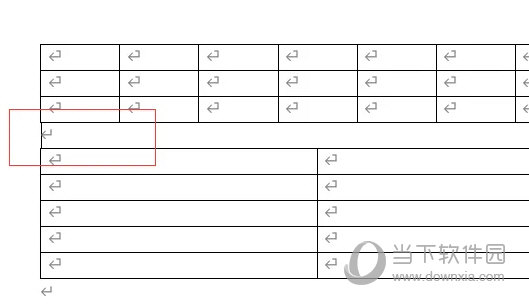
【操作方法】
打开word文档,点击“插入”-“表格”-绘制表格插入到文档中。
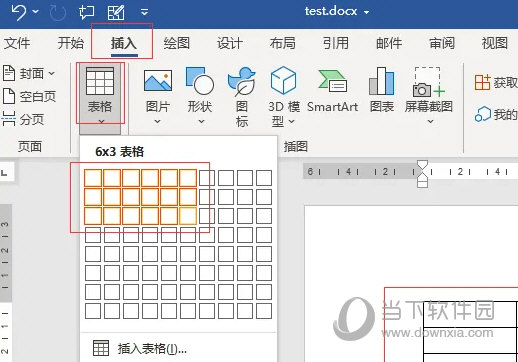
使用方向将把光标放置表格下方,按Enter键换行。
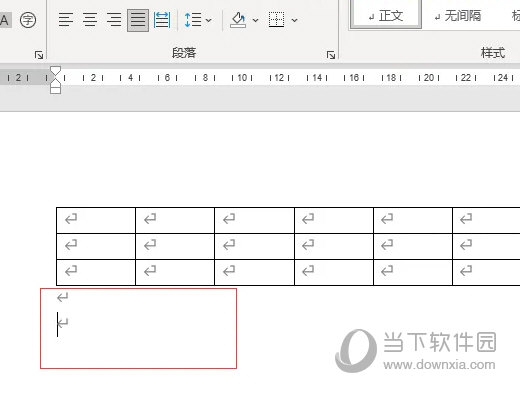
再次点击“插入”-“表格”-绘制新表格插入到文档中。

把光标放置到两个表格中间的空白行处,按Delete键删除空行。
以上就是小编为大家带来的关于word2021组合表格介绍,希望能够对你有一定帮助,有任何问题可以给小编进行留言。