看门狗军团4.0更新后使用手柄游戏没有声音解决方法
看门狗军团近日已经推出4.0更新补丁,新版本有玩家遇到了使用手柄游戏没有声音的问题,下面一起来看看看门狗军团4.0更新后使用手柄游戏没有声音解决方法
看门狗军团4.0更新后使用手柄游戏没有声音解决方法
首先感谢404用户Ale Nome转发的来自育碧论坛用户Tel57的解决方法分享。
解决方法 打开游戏-选项-游戏手柄-震动-开启-重启游戏
目前版本关闭手柄震动会自动静音声音,先凑合玩。
如果未能得到解决,请尝试删除以下目录的文件:Documents(我的文档)My GamesWatch Dogs Legion下的WD3_GamerProfile.xml
再打开游戏-选项-游戏手柄-震动-开启-重启游戏
PS4手柄用户请注意自己电脑声音配置有没有切换成DS4手柄的扬声器。
原文:
Delete the config File "WD3_GamerProfile.xml" in "DocumentsMy GamesWatch Dogs Legion", then start the game, go into options and do your setup how you would like it BUT do not turn OFF Vibration in Gamepad leave this set to ON, this setting when off MUTES the sound.You could just change this setting to ON then restart the game but I found I did not hear any sound on the first part of the start up until after the Nvidia logo, so I just deleted mine just in case of any future sound issues. (thank you Tel57!!!)






![《梦幻西游》2023新春活动新春大乱斗一览[多图]](https://img.jiaochengzhijia.com/uploadfile/2023/0226/20230226052731300.jpg@crop@240x180.jpg)
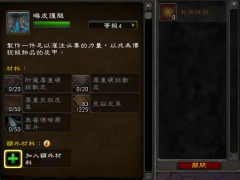
![《暗黑破坏神2:重制版》将于发售后添加DLSS技术支持[多图]](https://img.jiaochengzhijia.com/uploadfile/2021/0926/20210926023611373.jpg@crop@240x180.jpg)