在华为mate20x手机,有很多的用户都想要开启微信分身功能,但是又不知道应该如何开启设置,今天小编就给大家介绍下华为mate20x手机微信分身功能的开启设置方法教程,赶紧一起来学习下吧。
华为mate20x怎么开启微信分身
1.首先我们进入华为mate20x手机桌面,点击设置

2.点击应用,点击应用分身

3.将微信后面的开关开启,然后返回桌面便可看到有两个微信图标即分身成功

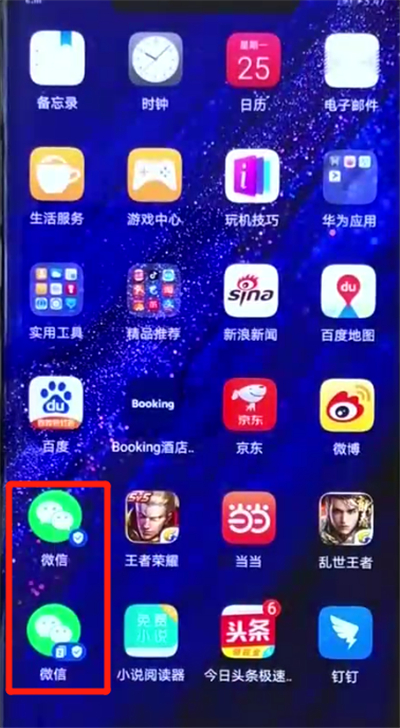
以上就是小编给大家分享的关于华为mate20x手机微信分身开启设置方法教程的所有内容了,想要获取更多的手机资讯教程,请大家持续关注教程之家。