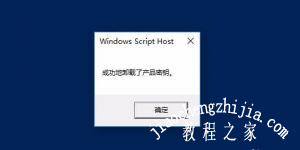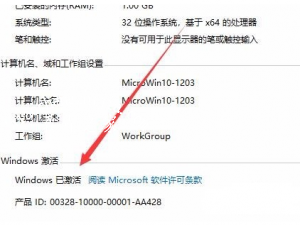win10激活失败怎么办[多图]
教程之家
工具软件
对于不同的电脑,大家在进行激活系统的时候,大多数情况下可以正常的一次性将系统激活,但是极少数会出现意外的状况,那就是无法给系统激活,通常问题出现在磁盘分区格式上,而其他的则是系统自身问题。因此小编今天就来教大家如何解决win10激活失败怎么办这一问题
1)我们在激活系统时出现了激活失败的字样,后缀错误代码为:0x803f7001



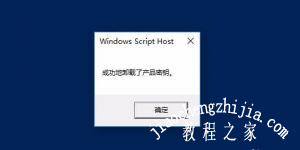



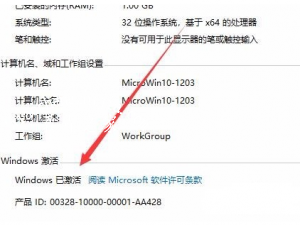
对于不同的电脑,大家在进行激活系统的时候,大多数情况下可以正常的一次性将系统激活,但是极少数会出现意外的状况,那就是无法给系统激活,通常问题出现在磁盘分区格式上,而其他的则是系统自身问题。因此小编今天就来教大家如何解决win10激活失败怎么办这一问题
1)我们在激活系统时出现了激活失败的字样,后缀错误代码为:0x803f7001