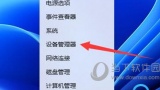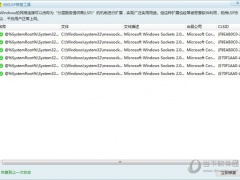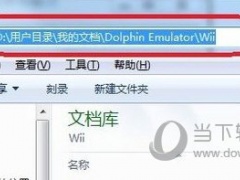怎样激活电脑系统win10[多图]
教程之家
工具软件
有些小伙伴们在进行系统重装完的后续操作的时候,需要将自己的电脑系统进行激活,但是有的小伙伴们十分苦恼,不知道怎么激活。为此对于怎样激活电脑系统win10这一问题,小编下面就来教大家如何操作。
1)点击桌面左下角的开始菜单图标,然后在里面找到“小娜娜”


然后敲击回车键
此时弹出窗口显示:“已成功卸载了产品密钥”。

此时弹出窗口提示:“成功的安装了产品密钥”。


此时将弹出窗口提示:“成功的激活了产品”。